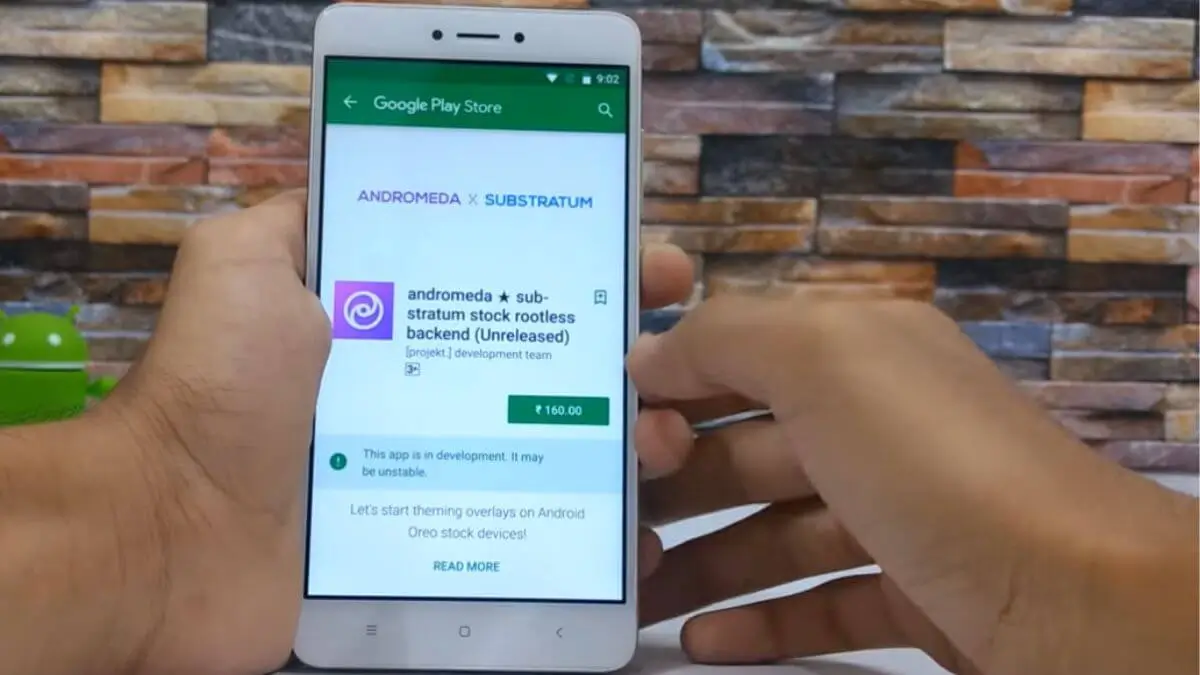her is going to show you how you can theme your Smartphone Android 8.0 Dark Theme
I am using Redmi Note 4 Leagues 15 which is Based On Android 8.0 Oreo this thing works on both Rotted and non Rotted devices so strain with devices with on rotted devices
Table of Contents
Install Andromeda Add to the substratum
You need to install Andromeda Add to the substratum theme in gen or you can buy it for ₹160 rupees or $2.5 dollars
If your Smartphone Is Rotted you need to just download the Substratum application on Play Store
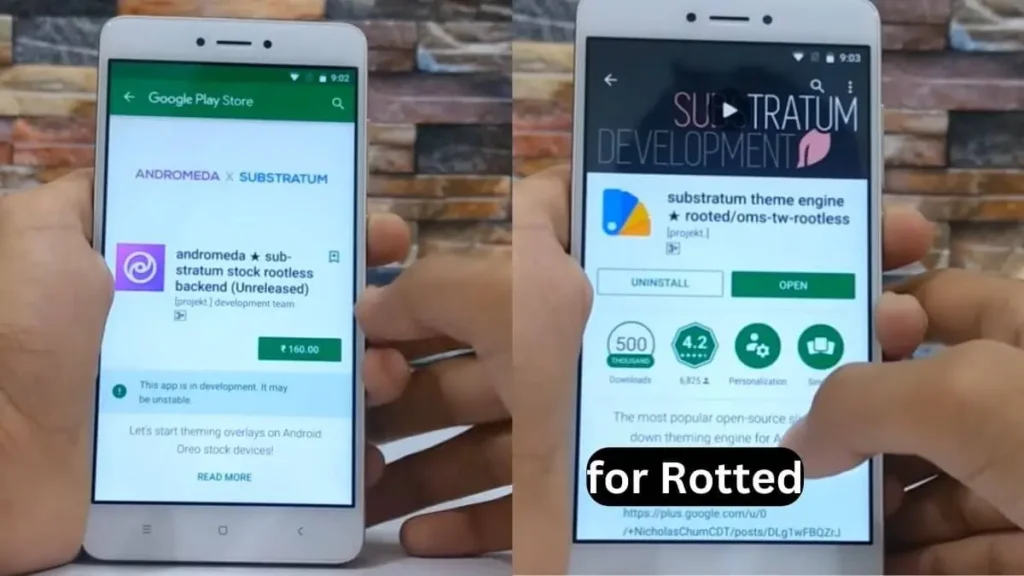
Step To Follow Android 8.0 dark theme
Step 1: go to the app and Download Sai’s Android O Black Theme
Step 2: Installation is pretty simple guys you have to just click on the toggle
Step 3: then click on the floating icon
Step 4:click Build & Enable
now Dark theme is installed successfully
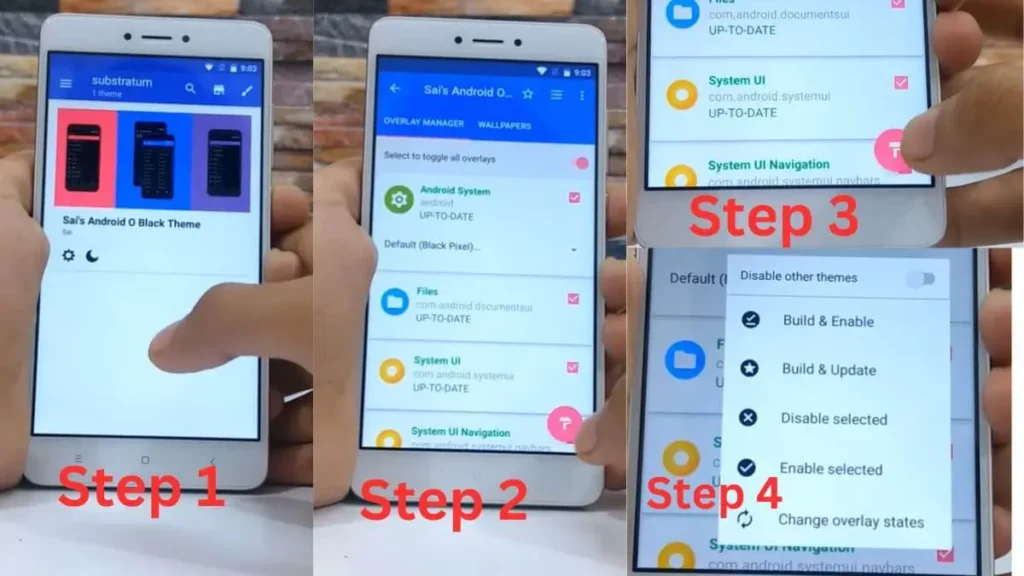
Step: you can colour also change you can select the Black Rose, Black Teal, or Black Violet Let’s select the Black Rose Her

So this is pretty good about this article guys thank you so much you checking out my other article
Clear Comparison – iQOO Neo 9 Pro vs Nothing Phone 2 Camera, Battery, Speed Test