Best PDF viewer for Android I will show you the Top 3 PDF viewers as well as the editor and AI voice reader
Table of Contents
Are You In Hurry? Then Check Out Below!
You might be in a hurry or might not have enough time to read our full detailed article. So, here we have given you our top pick for the PDF Reader Adobe Acrobat Reader: Edit PDF
This PDF reader is perfect for office workers, copywriters, typing teachers, and editors. Acrobat Reader is one of the best PDF readers for Android – simple, easy to use, suitable for everyone and all uses. But if you’re using the free version, it’s less feature-filled than the Standard and Pro subscription.

Adobe Acrobat Reader
| TODAY’S BEST DEALS | View at Amazon |
| REASONS TO BUY | +Cross-platform +Free and easy to use +Fill & Sign tools now in app |
| REASONS TO AVOID | -Key tools need a subscription -Prompts to upgrade |
Top 3 PDF Viewers For Android
1. Evie – The eVoice book reader
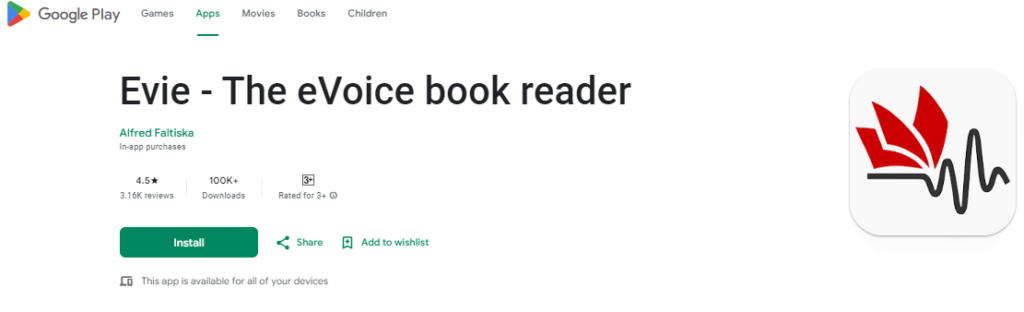
This PDF reader provides you with text-to-speech (TTS) technologies to transform written text into an audible narration.
Evie is free without any ads.
You can use it for as long as you want, with any Text Speech engine you have on your phone.translate in any language pdf in text-to-speech format
| Feature | Description |
|---|---|
| Multitasking with Audiobooks | Listen to audiobooks while commuting, working out, gardening, or falling asleep. |
| Background Playback | Evie reads even with the screen off. |
| Headphone & Car Controls | Control playback (play, pause, skip) with Bluetooth or wired earphones and car stereo buttons. |
| Lock Screen & Notification Controls | Control playback from the lock screen or notification drawer. |
| Audio Customization | Fine-tune the sound with the built-in equalizer. |
| Privacy Focused | Evie runs without requiring access to files, contacts, or other information. It doesn’t store cookies either. |
| Life-like Narrations (Paid) | Access high-quality Amazon Polly Text-to-Speech (TTS) voices for a natural listening experience (requires Evie account and in-app purchase). |
| Language Learning Mode | Have Evie repeat sentences for memorization and practice speaking a new language. |
| Foreign Language Translation (Paid) | Evie translates and reads books in over 70 languages using Amazon Neural translation engine (requires Evie account and in-app purchase). Free TTS engine option available. |
| Supported File Types | ePub, PDF (without encryption), MOBI, AZW, AZW3 (DRM-free), FB2, DOCX, RTF, HTML, TXT files. |
| Advanced Text Reflow | Ensures comfortable reading of PDFs on small screens. |
| File Management | Open files from your phone or directly from the internet. Includes easy-to-use library management features. |
| Automatic Voice Switching | Evie remembers your voice preferences per language and switches automatically. |
| Customizable Audio Speed & Pauses | Adjust speech speed and control pause length at punctuation for a personalized listening experience. |
| Sleep Timer | Set a sleep timer to automatically stop narration after a chosen time. Restart with a headphone button press. |
| Listening Time Estimates | Get accurate estimates of remaining listening time for chapters and entire books. |
| Download | Evie |
2. LightPDF: AI Chat PDF, Scanner

LightPDF is best Also my favourite PDF viewer, LightPDF Features AI-powered, is a must-have PDF toolkit for your mobile device. You can use it to summarize and chat with PDFs and other documents, and quickly get the key information from the files! It uses AI to help you easily scan paperwork to PDFs, extract texts, and remove specific objects. It can be your PDF converter, editor, reader, on-the-go mobile scanner, cloud-based PDF storage, and ID photo maker.
Try LightPDF to convert, OCR, scan, edit, read, annotate, comment, compress, and merge PDFs easily and quickly to get a high-quality result. And its sharing and collaborating feature can help you communicate smoothly with your colleagues on the same PDF document, and improve your teamwork productivity.
| Feature | Description |
|---|---|
| AI-powered Summarization & Chat | Summarize key information and “chat” (extract key points) from PDFs and other documents. |
| OCR (Optical Character Recognition) | Convert scanned documents and images into editable PDFs. |
| Mobile Scanning | Scan physical documents directly into PDFs using your mobile device. |
| PDF Conversion | Convert various file formats (like Word, Excel) to PDFs and vice versa. |
| PDF Editing | Edit text, images, and layouts within PDFs. |
| PDF Reading | View and read PDFs with ease. |
| PDF Annotation & Commenting | Add annotations and comments to PDFs for better communication. |
| PDF Compression | Reduce the file size of PDFs for easier sharing. |
| PDF Merging | Combine multiple PDFs into a single document. |
| Cloud Storage | Store your PDFs securely in the cloud for access anywhere. |
| ID Photo Maker | Create professional-looking ID photos using your mobile device. |
| Sharing & Collaboration | Share PDFs with colleagues and collaborate on them in real-time. |
| Download | LightPDF |
3. Adobe Acrobat Reader: Edit PDF

This PDF reader is perfect for office workers, copywriters, typing teachers, and editors. Acrobat Reader is one of the best PDF readers for Android – simple, easy to use, suitable for everyone and all uses. But if you’re using the free version, it’s less feature-filled than the Standard and Pro subscription
| Feature | Adobe Acrobat Reader (Free) | Adobe Acrobat Pro (Paid) |
|---|---|---|
| View PDFs | Yes | Yes |
| Search PDFs | Yes | Yes |
| Print PDFs | Yes | Yes |
| Add Annotations | Yes (limited) | Yes |
| Edit Text & Images | No | Yes |
| Add & Remove Content | No | Yes |
| Convert PDFs | No | Yes |
| Create Fillable Forms | No | Yes |
| Password Protect & Encrypt PDFs | No | Yes |
| Organize & Merge PDFs | No | Yes |
| Download | Adobe Acrobat Reader | Adobe Acrobat Reader Paid |
- Adobe Acrobat Reader is a free program for basic PDF viewing and annotation.
- Adobe Acrobat Pro is a paid program that offers a wider range of editing and advanced features.
Conclusion – My Favourite is LightPDF
My favorite is LightPDF because it provides all features in in single app and it is free
I recommend you to download it. you can use in your daily work this apps boost you productivity or make easy your life thanks for reading my article you read my other article also
